
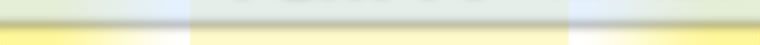
|
A Method of making VCR tape and VCD using hardware tools First of all, this method requires user to have a pc video card with video/audio outputs installed in his computer. This kind of video card can be purchased in big computer store or ordered on-line. With this kind of video card, the TV can be connectd to the computer, and used as a computer monitor. A VCR can be connected between the TV and the video card as a recording device. Therefore, any video files, such as high bandwidth RM file can be played back on the computer and recorded to the VCR tape. The quality is acceptable according to some experiment results. How can user record full screen video ? After download a RM file from FGM TV website, please playback the video in full screen mode ( select View->Zoom->Full Screen in real player). Once it is done, set your VCR to record and press the pause key on your VCR, then playback the video again and at the same time, press the the pause key on your VCR again to start recording. The full screen video will be recorded to your VCR tape. Now you have the VCR tape, you can use some other tools to convert that to VCD. Studeo Deluxe from Pinnacle can do this work for you, but the tool is little expensive. Please search the Web to find other cheaper software or tools. If You have any technical questions, please send an email to feedback@fgmtv.net.
Revised: June. 19, 2008 --- Please use Internet Explorer 6 or above for the best viewing result. |